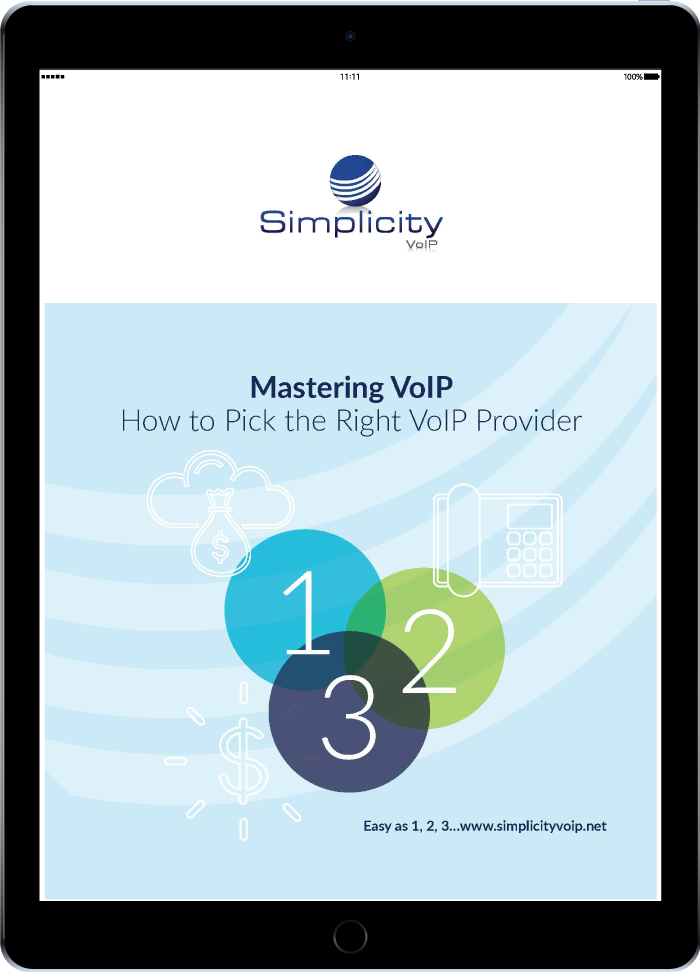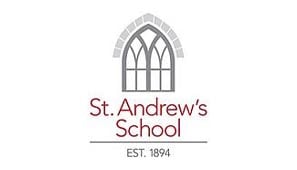Video Conferencing
Effortless Video Conferencing for a Connected Workplace
Fostering effective communication and collaboration across teams and locations is essential for success. Simplicity VoIP's SimplicityCOLLAB empowers you to bridge geographical divides and connect your workforce seamlessly through high-quality video conferencing.
SimplicityCOLLAB
Your All-in-One Collaboration Hub
SimplicityCOLLAB is a robust video conferencing platform designed to streamline communication and enhance collaboration within your organization. Here's what sets SimplicityCOLLAB apart:
Effortless User Experience
Seamless Calendar Plug-in
Flexible Display Options
Enhanced Collaboration Features
Scalability for Diverse Needs
Unparalleled Security and Privacy
Beyond the Video Call
SimplicityCOLLAB provides a comprehensive suite of features for a richer and more productive video conferencing experience:


Calendar Plugin – COLLAB
Accessing SimplicityCOLLAB is now easier than ever. Using the new Calendar Plugin, a user can seamlessly move from viewing a calendar event to joining a meeting.
All standard features are available to enable/disable when scheduling a SimplicityCOLLAB meeting via the calendar plugin, including:
- Audio
- Video
- Chat
- Viewing participant list/count
- Requiring invite/registration to attend
- Requiring participants to wait for host
- Requiring a password
- Enabling recording
- URL to join the meeting
- Dial in number
- Meeting ID
- One tap mobile dial in hyperlinked number
- Password (if enabled)
Why SimplicityCOLLAB?
Improved Client Experience
- Choose from 3 display format options.
- Guests can share their screen, application, documents, and webcam.
- Webinars can have up to 150 participants, with up to 6 hosts.
- Video conferences accommodate up to 25 participants, with up to 4 simultaneous screenshares.
Easy User Management
- Conferencing is accessible through the Simplicity portal, web phone or mobile app.
- Join via Google Chrome—no software to download.
- Start or join meetings with only one click.
- Schedule recurring meetings quickly and easily.
Cost-Effective Pricing
- Pay only $4.99 per seat or extension/month.
- There's no cost for call recording, which includes 30-day storage.
Additional Features
- Security options - SSO, Multi-Factor Authentication, meeting passwords
- Q&A section in side chat bar
- Meeting rooms
- Broadcast messaging via group chat
- Customized branding
- Meeting and webinar recording
- Effortless user experience
- Seamless calendar plug-in
- Enhanced collaboration features
- Scalability for diverse needs
- Unparalleled security
- Meeting recording