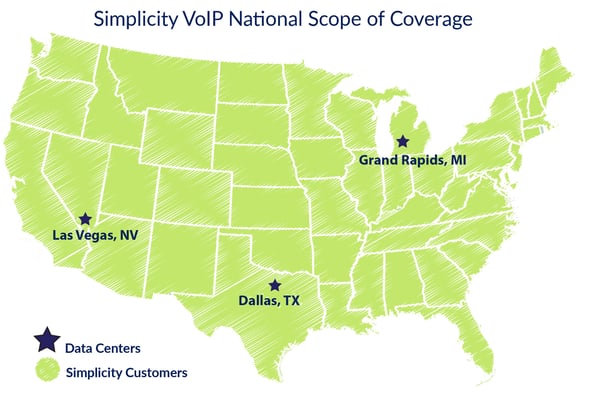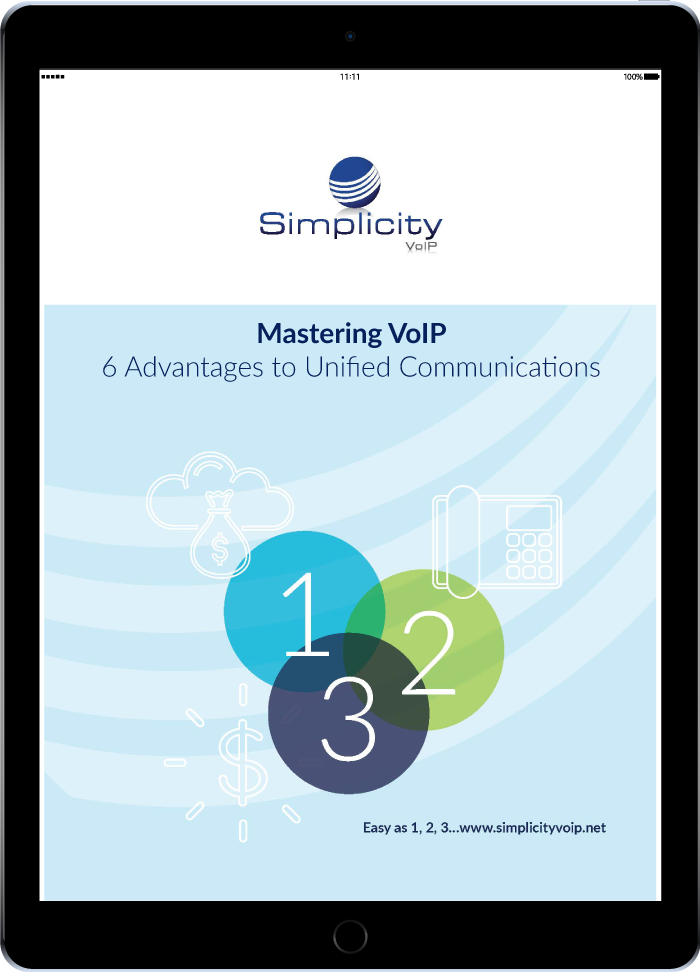Simplicity's v41 Improves Collaboration
Version 41 New Features
At Simplicity, we continue our efforts to improve our services to ensure you are getting the most out of your phone system. v41 was made with three crucial components: improved efficiency, improved security, and improved collaboration - and most are for no additional cost. Our new features are convenient to use as they are seamlessly accessible through the Simplicity client portal and applications, including our webphone and mobile app.
SimplicityCOLLAB
SimplicityCOLLAB provides a robust video conferencing platform offering users more control for scheduling, presenting, collaborating, and managing virtual meetings.
- Accessible through the Simplicity portal and web phone
- No software to download
- Video Conference - up to 25 participants, with up to 4 screenshares
- Webinar - up to 150 participants with 6 hosts
- Ability for guests to share screen, application, documents, and webcam
- Security options - SSO, Multi-Factor Authentication, meeting password
- Meeting rooms
- Costs - $4.99 per seat/extension/month; no cost for recordings with 30 day storage
Chat & SMS
This feature allows users to have text conversations, send attachments and use emojis through the Simplicity platform and applications. Chat & SMS can be with a single individual or a group using extensions, 10-digit numbers, or a combination of both. Multimedia Messaging Service (MMS) attachments can be documents, photos, videos, and audio clips up to 5mb.
- Enhances communication and information exchange - alternative to emails and calls
- Group message allows for multiple participants
- Easily launch collaboration sessions with specific group in portal, webphone, and mobile app
- Share multimedia files
- Supports images, audio and video up to 5mb
- No additional costs for Chat & SMS*
*In some cases, a charge for a SMS enabled DID may be applied.
Reworked Contact Panel
The modernized and improved Contact Panel with the addition of Gravatar support and recent messages allows for quicker and easier collaboration.
- Easily initiate a call, video conference, or chat from the Contact Panel
- File share available via Chat
- Internal contact presence can be viewed in the Contact Panel
- No additional costs
Simplicity VoIP
Pick the right VoIP provider for you.
When researching business phone systems, it is important to ask the right questions to make sure you get the features and functionality you need to support your business. If you don't know what questions to ask or just want a list to make sure you cover the bases, download this free VoIP checklist by clicking the button below.